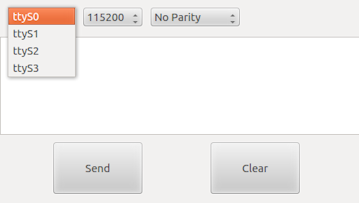Developers with Linux experience will be able to take advantage of our Linux + Qt option. We provide the Itron SMART TFT with integrated Boot, File Handler and Kernel which allows users to upload their Qt application written in C++ with the free Qt Creator.
To simplify the development and manufacturing process we have produced the following auto run scripts which when placed on the SD Card will run once Linux has booted.
When a program is compiled within Qt Creator the output binary can be renamed to TUL1000 and copied onto the SD Card along with start.sh to auto run at power on.
The Linux shell can be accessed via the debug port on CN6 at 3.3V TTL levels.
It is not possible to program the Linux into an existing SMART module at this time.


Currently Modules available
TU480x272C-K611A1TUL v4 with Qt framework
TU640x480C-K611A1TUL v3 with Qt framework
TU800x480C-K611A1TUL v4 with Qt framework